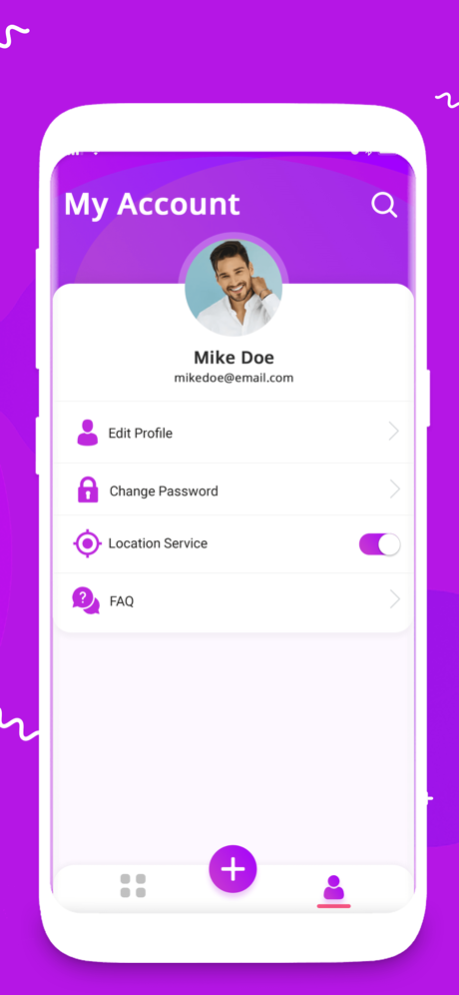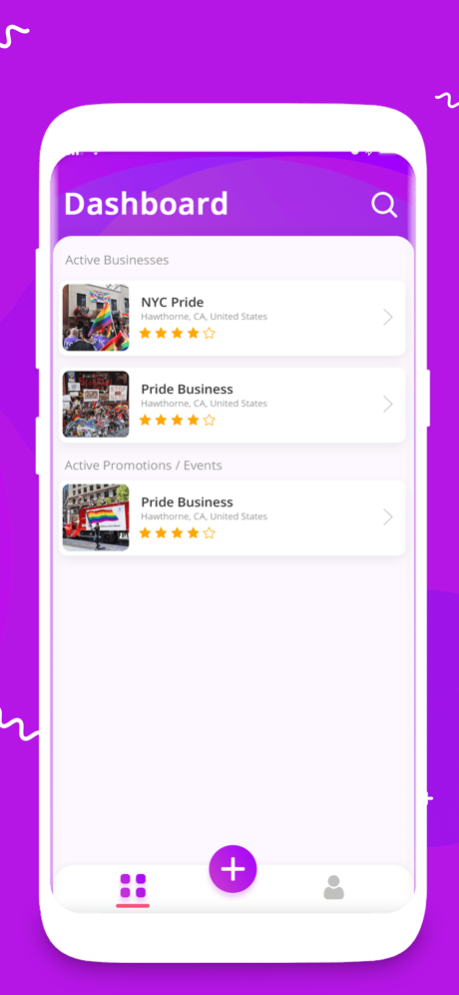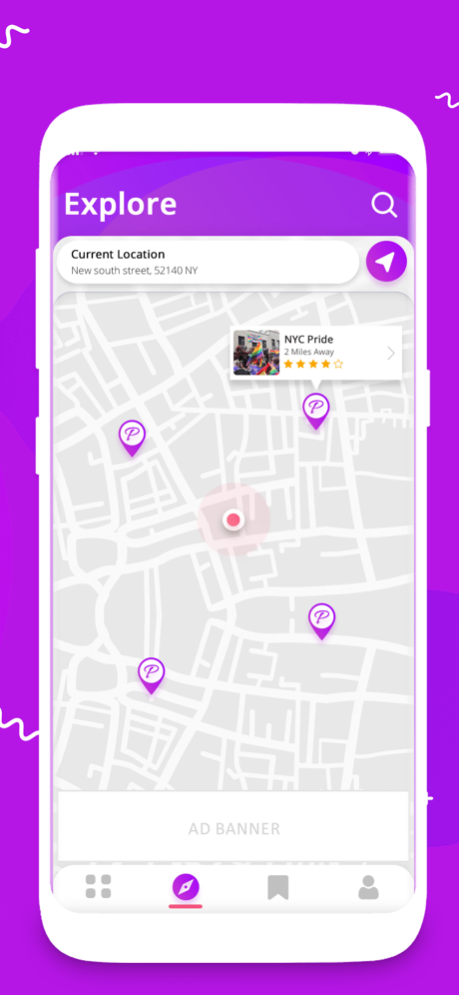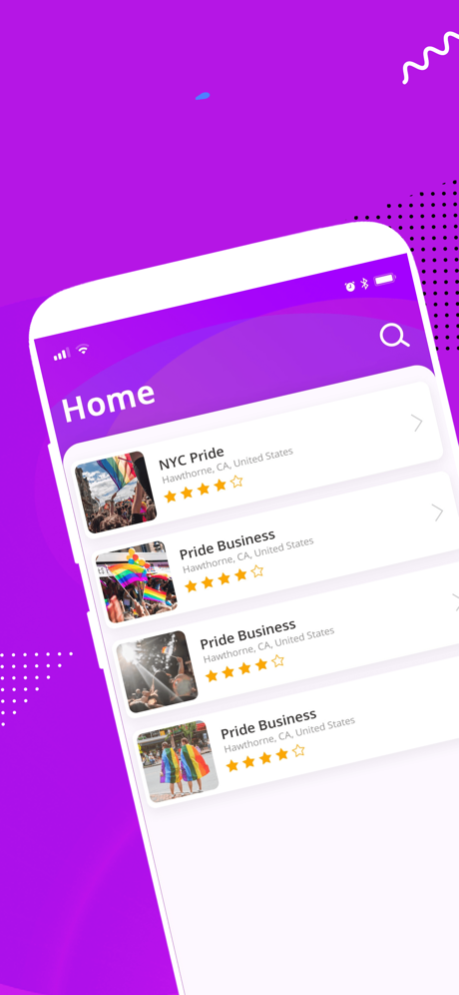Pride Mobile App 1.1
Continue to app
Free Version
Publisher Description
Discover establishments that support the LGBTQ+ community!
On Pride, you can find businesses either operated by LGBTQ+ owners or establishments that are pride-friendly.
BROWSE FOR BUSINESSES AND MORE
If you are traveling to a particular area soon or just looking for some stores or restaurants near you, Pride will help you identify must-try places that are also LGBTQ-friendly.
You can narrow down your possible destinations by taking a look at reviews from other users and save favorite listings, too.
WRITE REVIEWS
Do you have feedback on a specific establishment? Share your experience in the app and let others know about it.
CLAIM YOUR BUSINESS
Suppose you are an owner who wants to showcase your pride-friendly establishment more, which is already in the listing. You can claim your business by creating a business owner account and providing information that proves your legitimacy.
Once confirmed, you can add details about your business, such as upcoming events and promotions.
FIND ESTABLISHMENTS THAT CELEBRATE PRIDE
With Pride, you can show your love and support to the community by visiting local businesses that are pro-LGBTQ+.
PRIVACY POLICY - http://pritchardjonathon.gadaiweb.com/privacy-policy.html
TERMS AND CONDITIONS - http://pritchardjonathon.gadaiweb.com/terms-and-conditions.html
Oct 7, 2022
Version 1.1
Fixed bugs for a more stable app.
About Pride Mobile App
Pride Mobile App is a free app for iOS published in the Food & Drink list of apps, part of Home & Hobby.
The company that develops Pride Mobile App is JW Pritchard LLC. The latest version released by its developer is 1.1.
To install Pride Mobile App on your iOS device, just click the green Continue To App button above to start the installation process. The app is listed on our website since 2022-10-07 and was downloaded 0 times. We have already checked if the download link is safe, however for your own protection we recommend that you scan the downloaded app with your antivirus. Your antivirus may detect the Pride Mobile App as malware if the download link is broken.
How to install Pride Mobile App on your iOS device:
- Click on the Continue To App button on our website. This will redirect you to the App Store.
- Once the Pride Mobile App is shown in the iTunes listing of your iOS device, you can start its download and installation. Tap on the GET button to the right of the app to start downloading it.
- If you are not logged-in the iOS appstore app, you'll be prompted for your your Apple ID and/or password.
- After Pride Mobile App is downloaded, you'll see an INSTALL button to the right. Tap on it to start the actual installation of the iOS app.
- Once installation is finished you can tap on the OPEN button to start it. Its icon will also be added to your device home screen.